Modify Custom Parameter Group
To modify a parameter group in Amazon RDS, you can use the AWS Console, the AWS CLI, or the AWS SDK.
Using the AWS Console:
Go to the Amazon RDS console.
In the navigation pane, choose Parameter groups.
Choose the parameter group that you want to modify.
Under Actions, choose Edit.
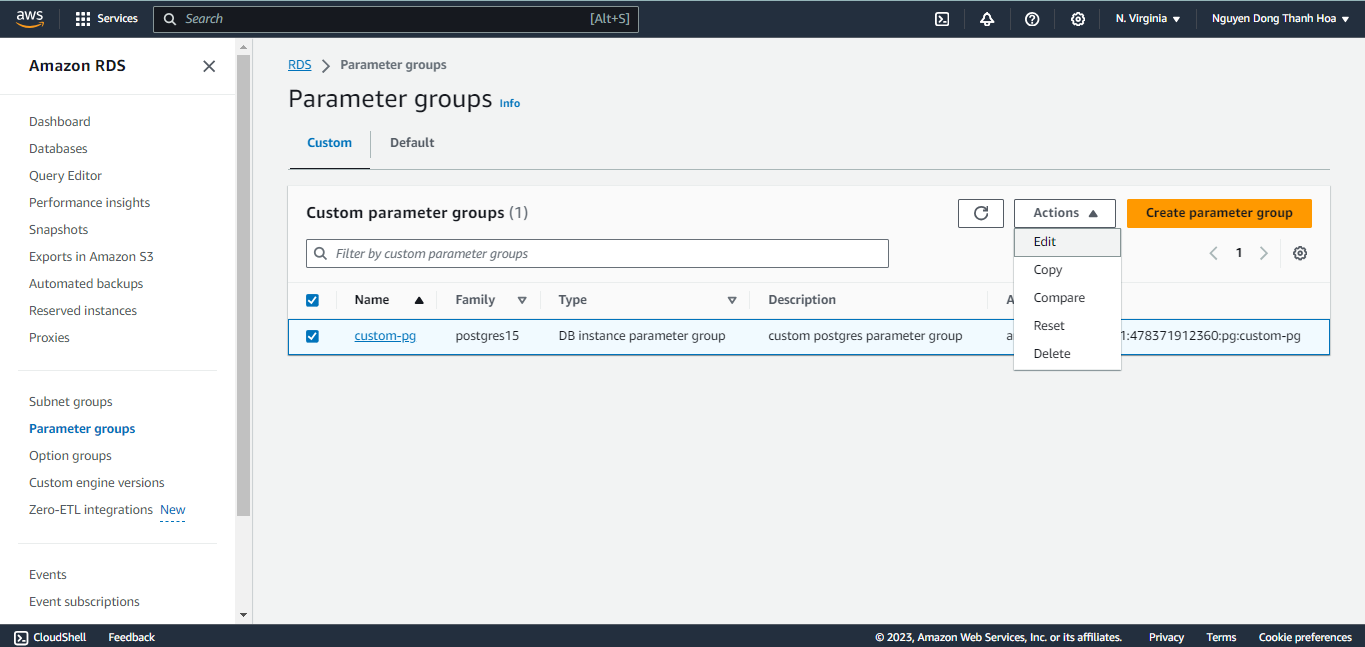
In the filter parameters search box, look for
log_connectionsparameter.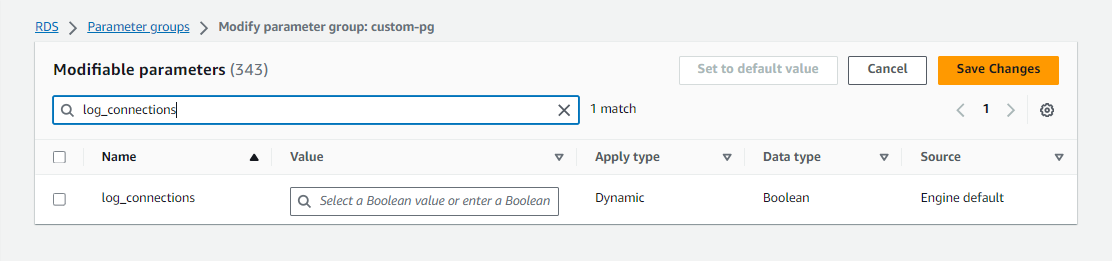
Click on the drop down in the Values column (if needed you can check the box to the left to activate the Values drop down).
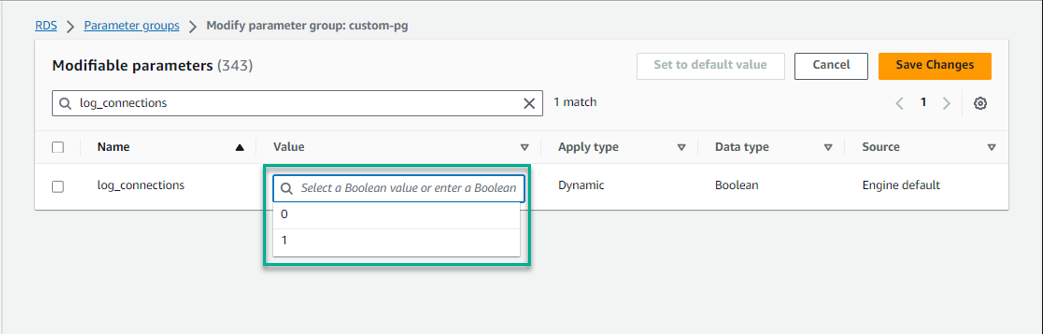
Change the value to 1 and click Save changes.
Now clear the search box and look for another parameter by entering
log_min_duration_statement.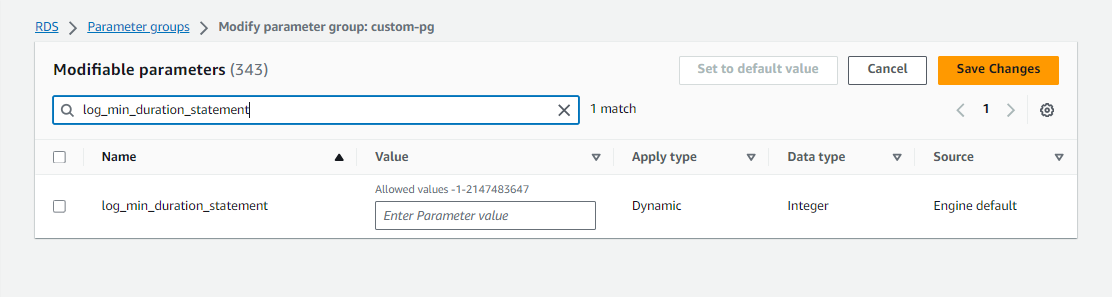
In the Values box, enter
4000.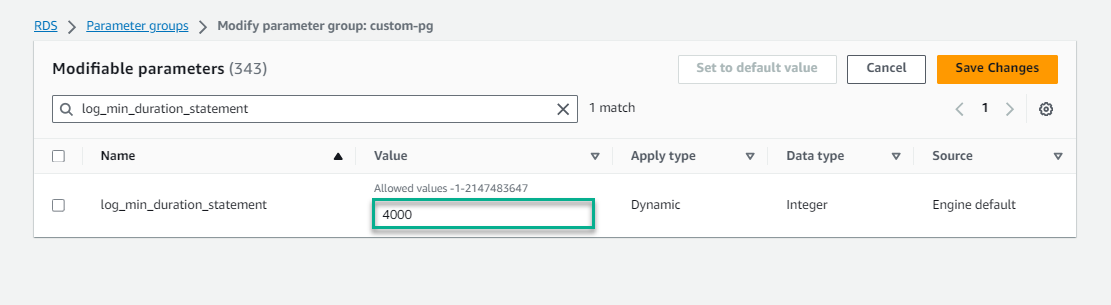
Click Save changes.
Note if you get an error message like “ Error saving: This parameter group cannot be modified because it is currently being applied to DB Instance” please wait a few minutes and retry your save action.
Click the checkbox against the new parameter group and go to Parameter group actions drop down (on top right), choose Compare.
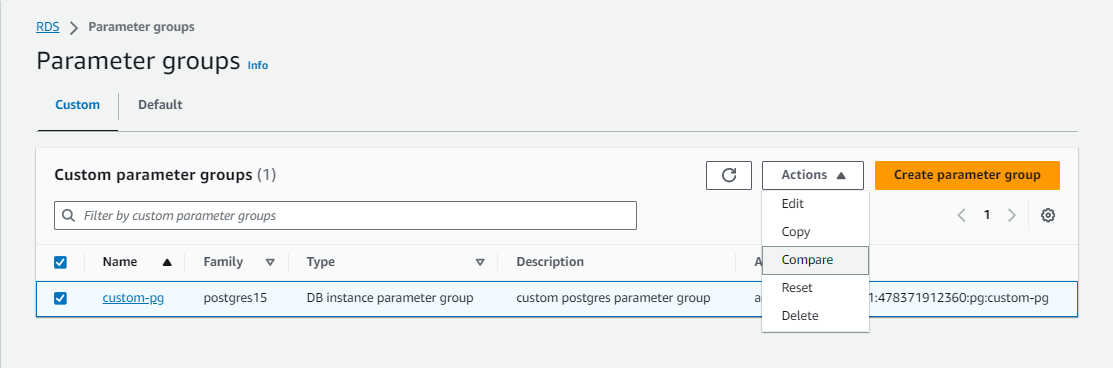
Verify the changes from the default parameter group and then click Close.
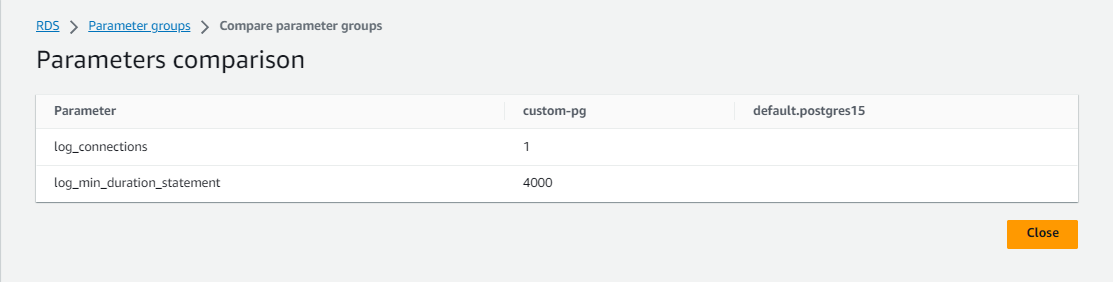
(OPTIONAL) AWS CLI
Alternatively you can modify a custom parameter group using the AWS CLI as shown below: