Create Custom Parameter Group
Go to the Amazon RDS console.
In the navigation pane, choose Parameter groups.
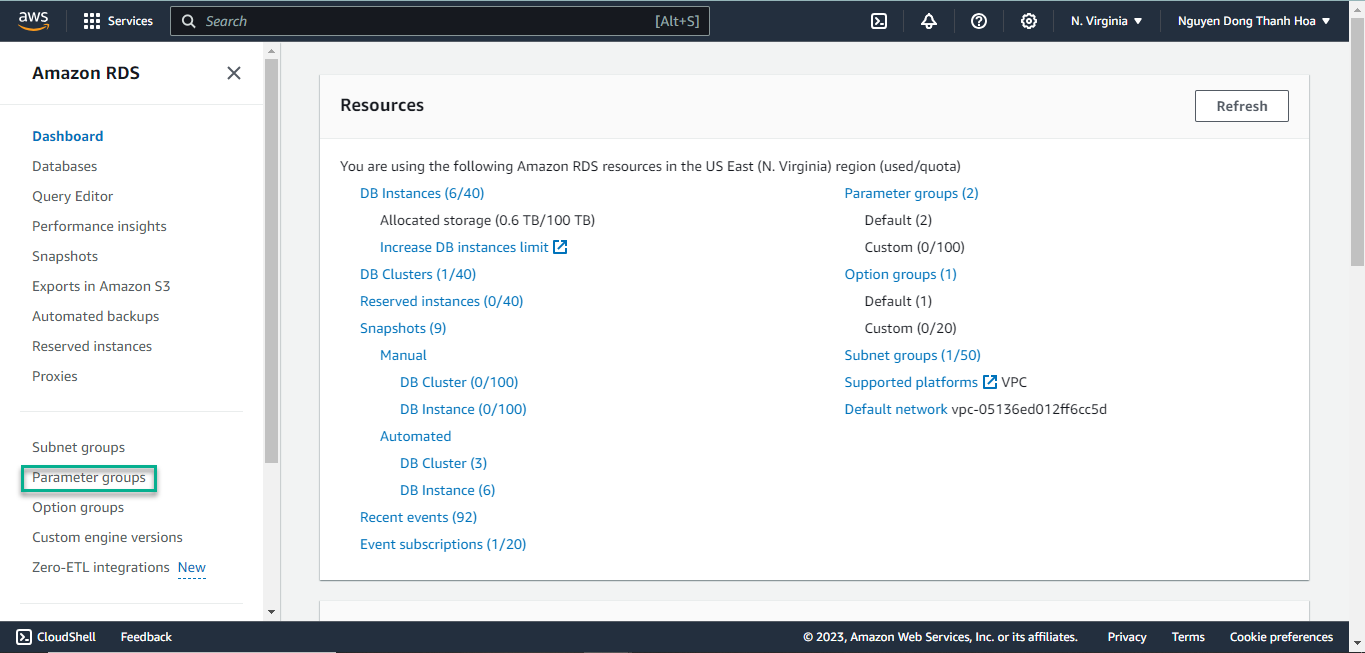
Choose Create parameter group.
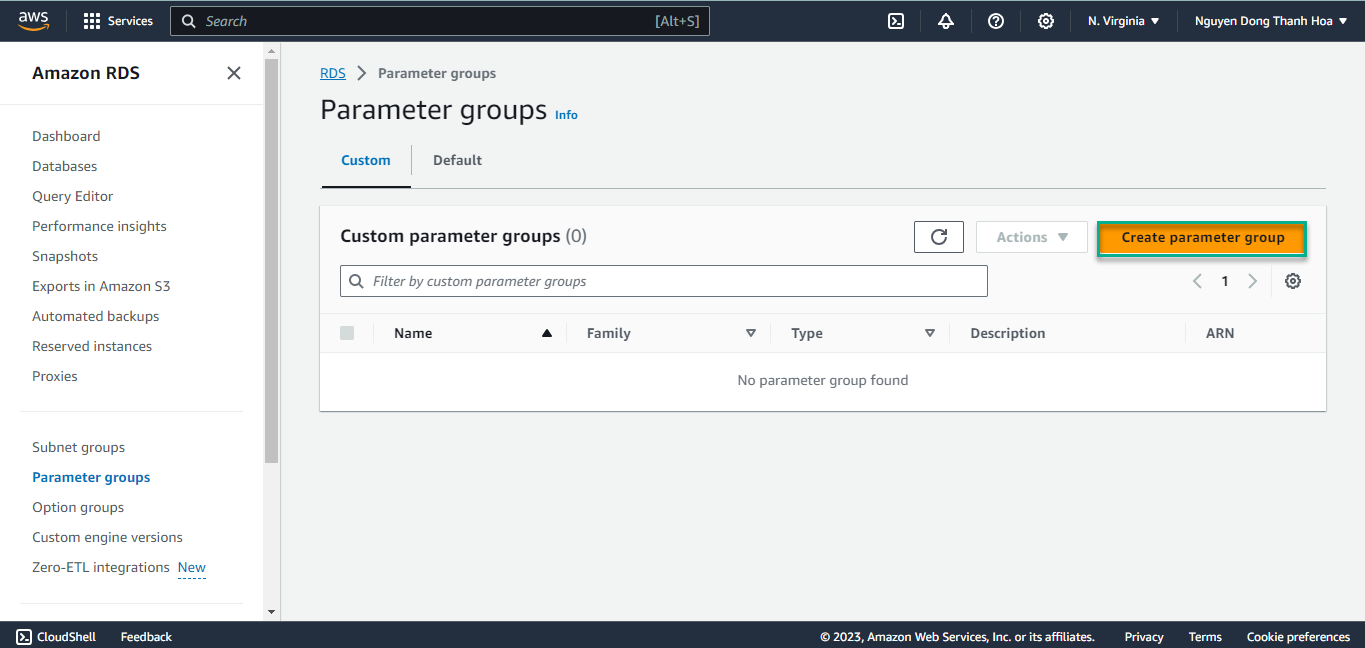
In the Parameter group family list, select the database engine and version for your parameter group.
In the Type, select DB Parameter Group.
In the Group name, enter a name for your parameter group.
In the Description, enter a description for your parameter group.
Choose Create.
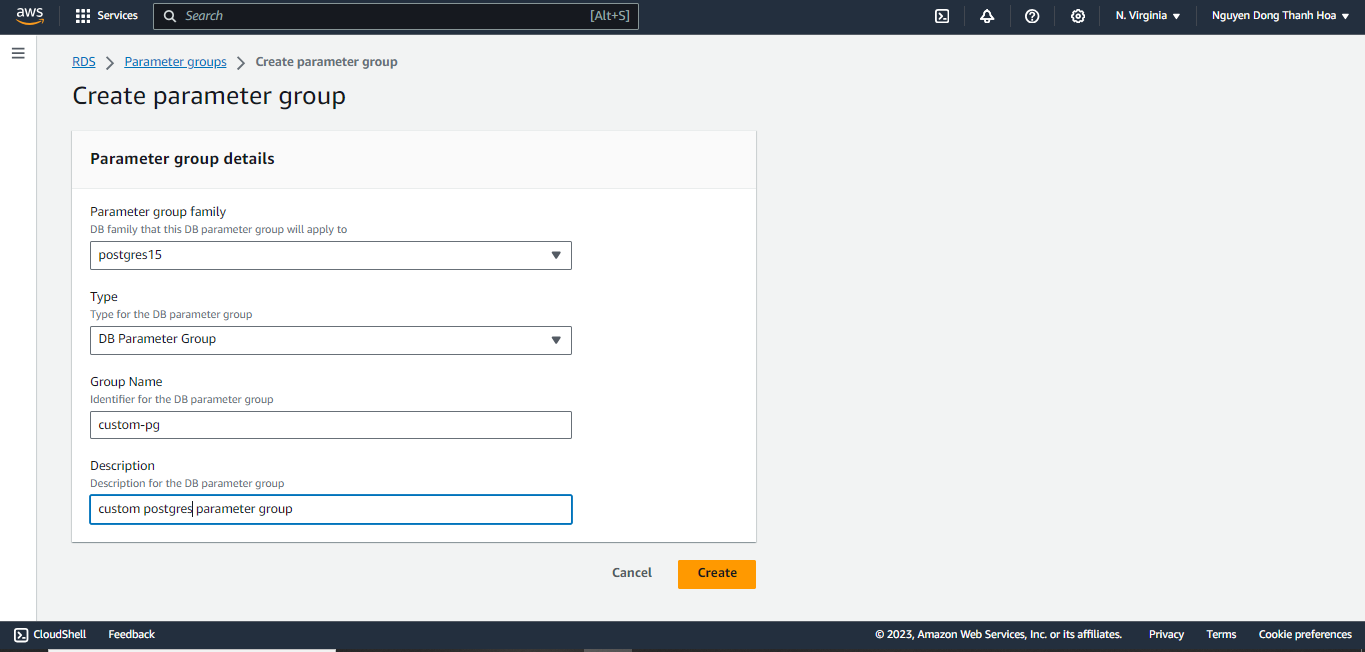
To verify, in the RDS menu, click on Parameter Groups either on the left hand pane or on the main RDS screen.
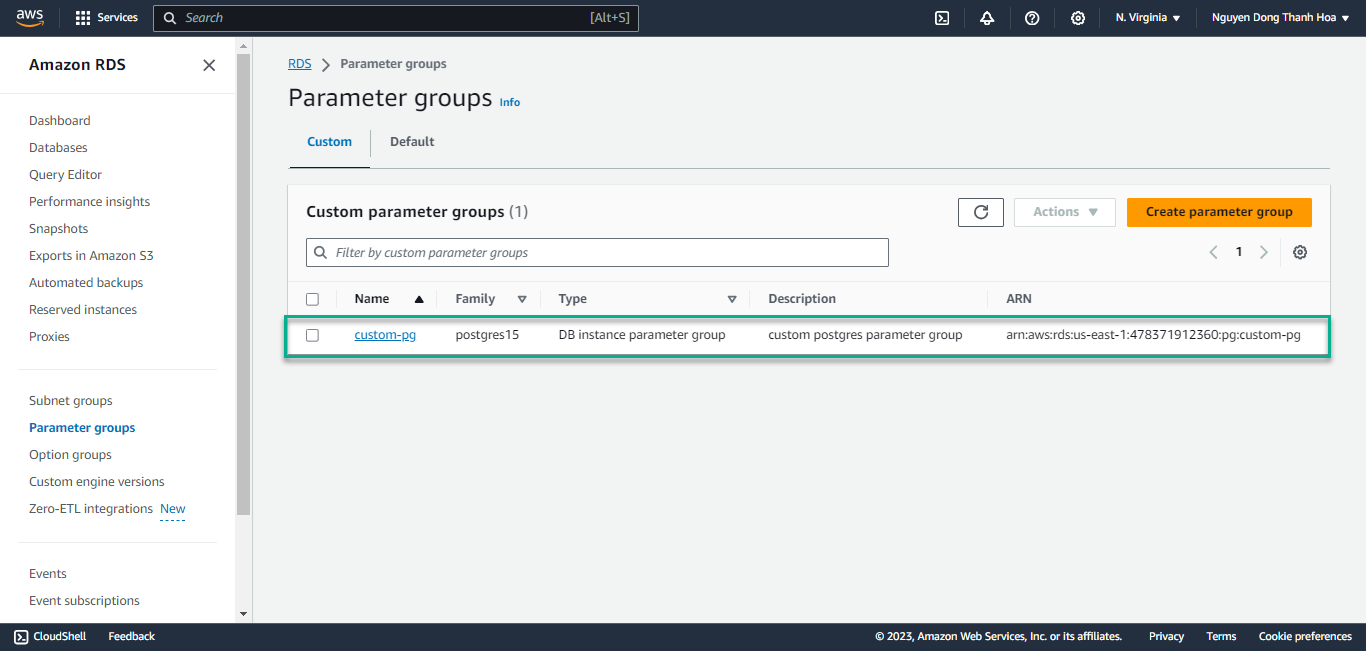
(OPTIONAL) AWS CLI
Alternatively you can create a custom parameter group using the AWS CLI as shown below: