Promote Read Replica into standalone instance
You can use read replica promotion as a data recovery scheme if the source DB instance fails in case of Single-AZ instance configuration. This approach complements synchronous replication, automatic failure detection, and failover.
In the event of a failure, do the following:
- Promote the read replica.
- Direct database traffic to the promoted DB instance.
- Create a replacement read replica with the promoted DB instance as its source.
Open the Amazon RDS console , choose your rdspg-fcj-labs-read instance.
We need to check that Replica Lag is close to zero to minimize the data loss of missing transactions from the primary instance.
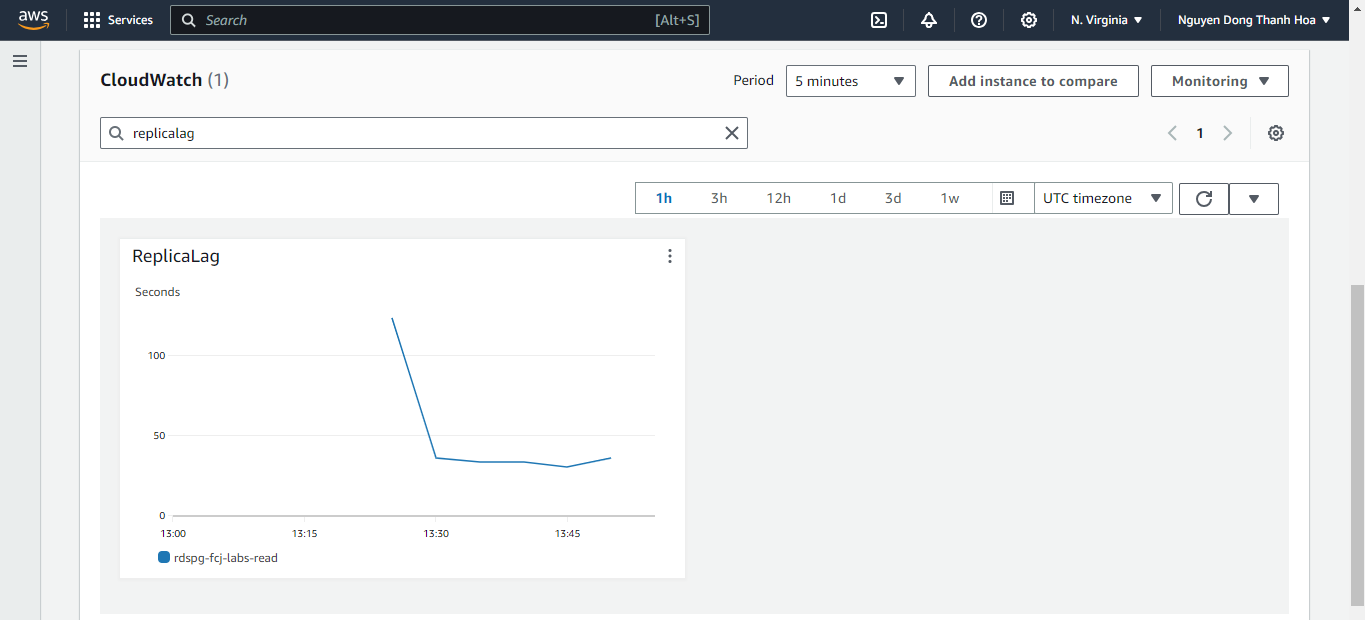
When we are sure that lag is minimal, we return to the RDS Console, choose the replica instance and start the Promotion: in the Actions menu choose Promote:
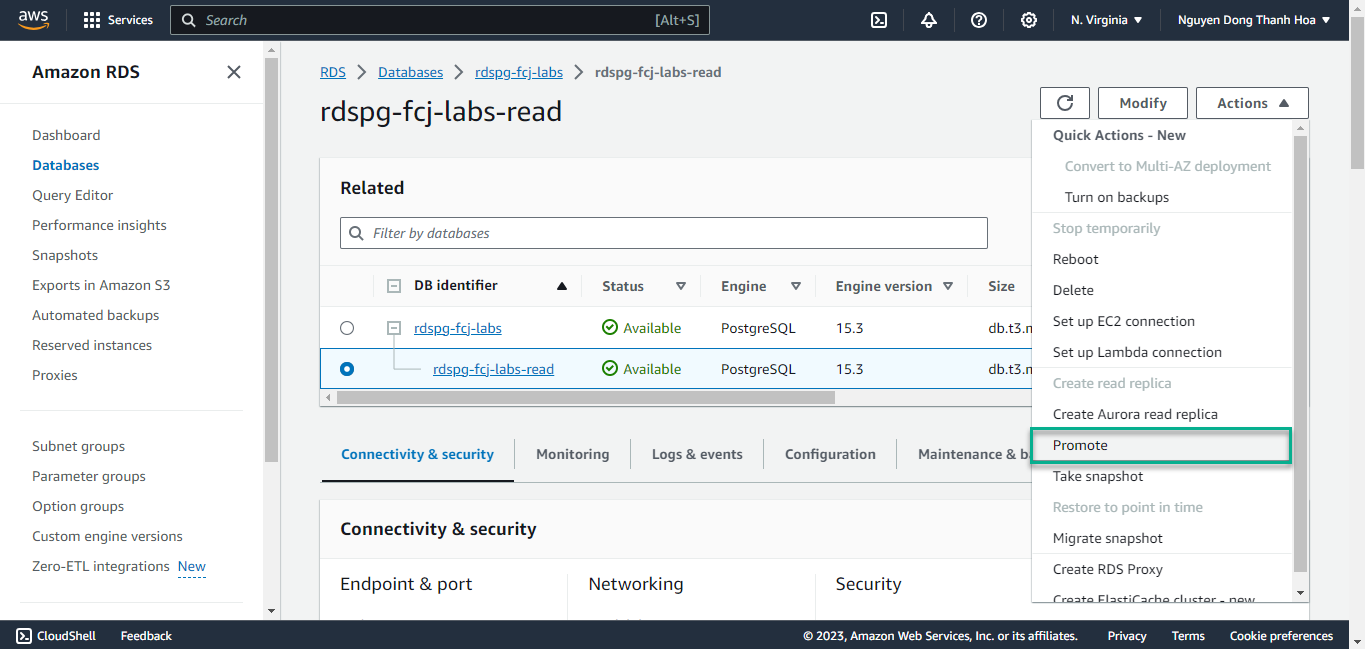
In the Settings page, you can leave the defaults such as Enable automated backups and click on Promote Read Replica.
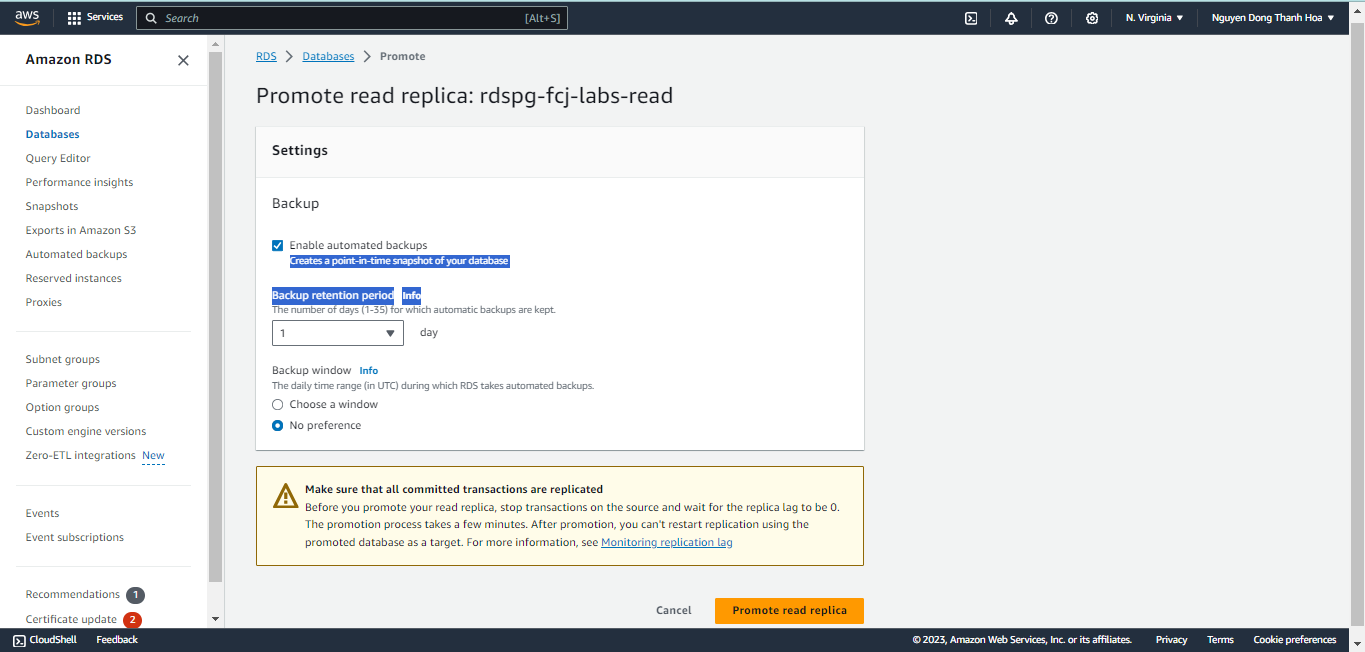
The promotion process can take several minutes or longer to complete, depending on the size of the read replica. The replica instance will get into the Modifying state during that time.
After that, the replica becomes available again and is shown as a standalone instance.
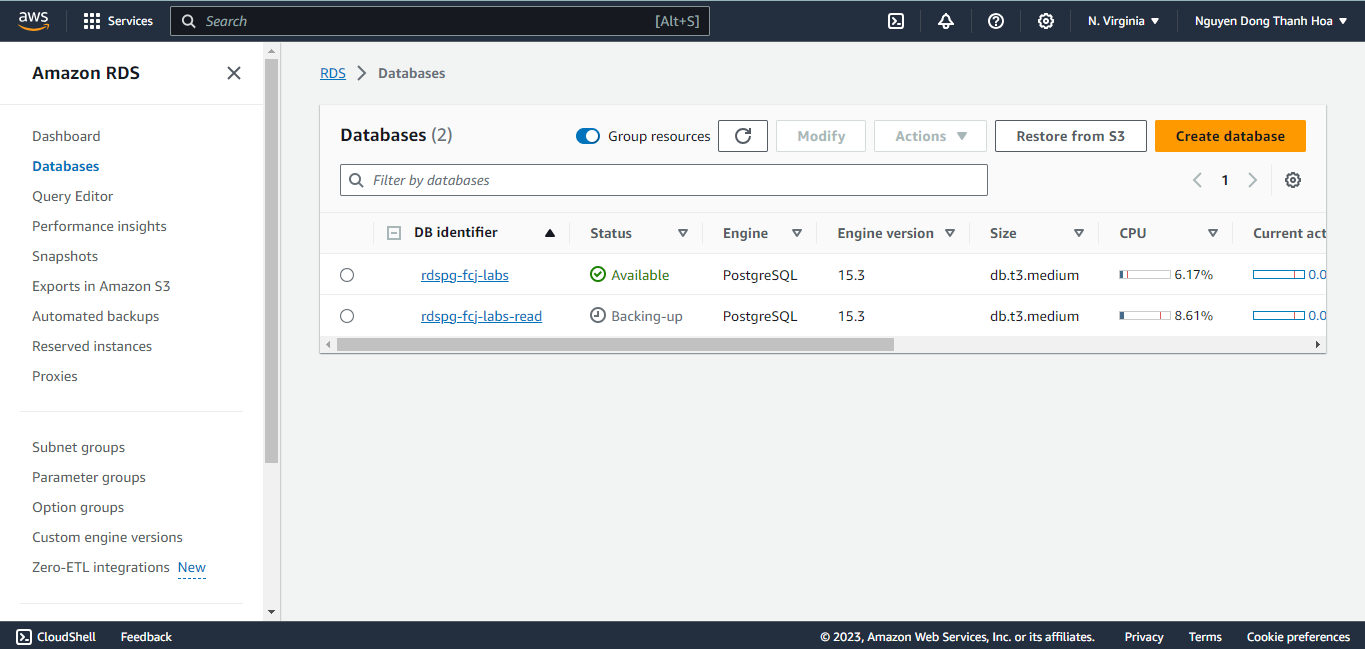
(OPTIONAL) AWS CLI
Alternatively you can promote the read replica using the AWS CLI as shown below: