Restore Snapshot
Restoring from manual snapshot
Database backups are of very little value unless they can be used to restore the database. In this section we will take the manual snapshot just created and restore the PostgreSQL database.
Select the snapshot you created in the prior section from the list and select Actions, then click Restore Snapshot
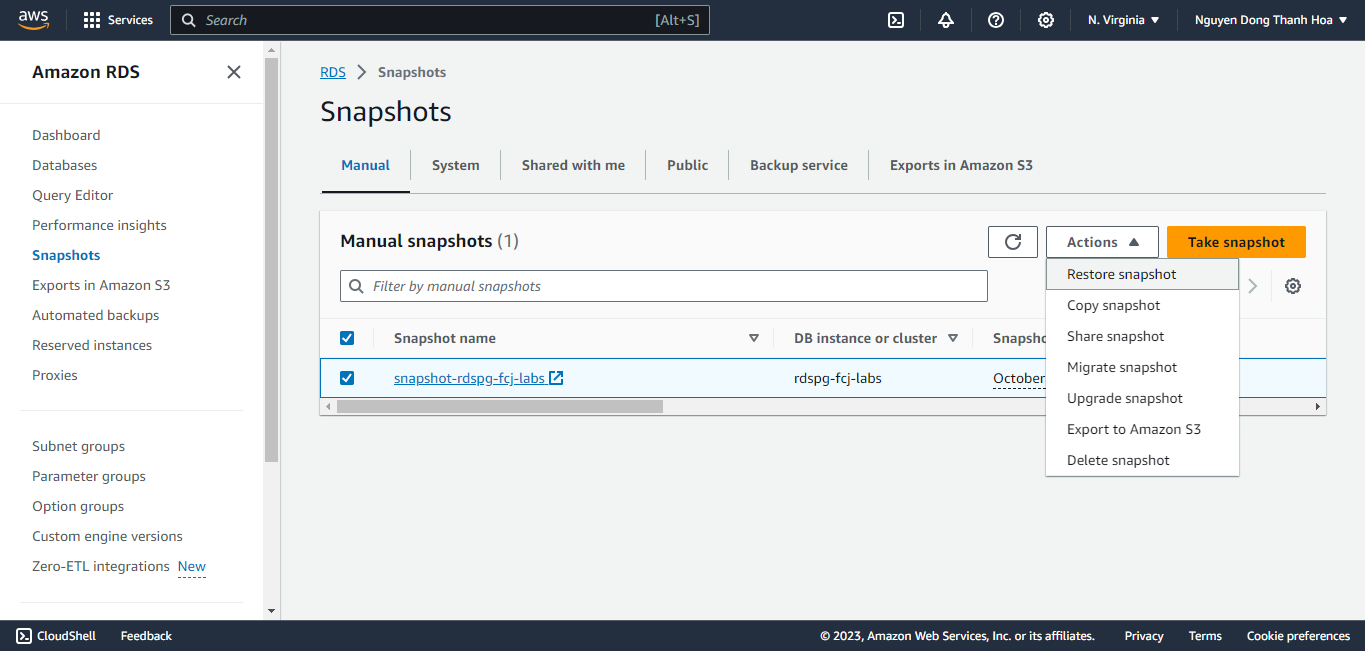
When restoring from a snapshot, a NEW RDS database instance is created, the original instance will continue to run normally
Complete the Restore DB Instance page using the defaults except for the DB Instance Identifier where you can enter
rdspg-fcj-labs-restore-manual-snapshot, Selectdb.t3.meidumas instance type and then select the Restore DB Instance at the bottom of the form.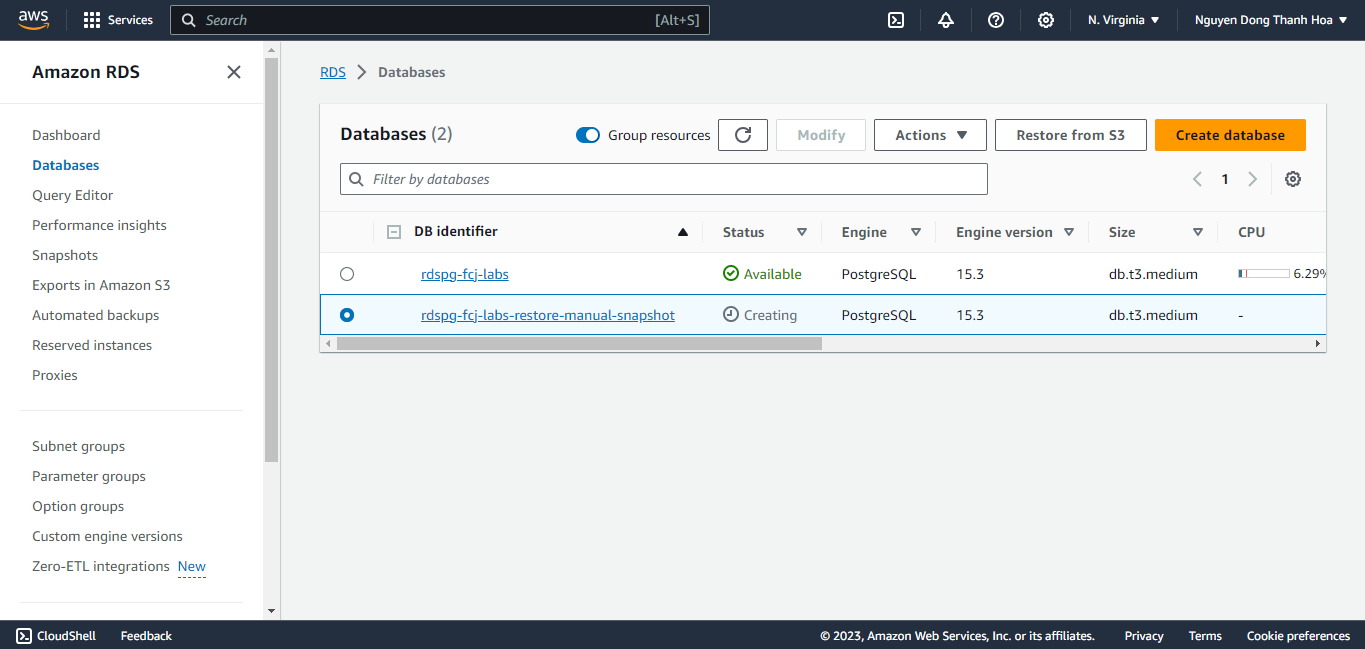
As the restore initiates you are taken to the list of databases. You can monitor the status of the restoration and refresh the list until the restored database’s status is Available.
(OPTIONAL) AWS CLI
Alternatively you can restore an instance from a manual snapshot using the AWS CLI as shown below: