Upgrading the engine version
Minor version upgrades include only changes that are backward-compatible with existing applications.
If your PostgreSQL DB instance is using Read Replicas, you must upgrade all of the read replicas before upgrading the source instance. You could follow the same instructions below, but apply them first to read replicas.
If your DB instance is in a Multi-AZ deployment, both the writer and standby replicas are upgraded. Your DB instance might not be available until the upgrade is complete.
Let’s upgrade our database instance now.
In the navigation pane, choose Databases, and then choose the DB instance that you want to upgrade.
Choose Modify. The Modify DB Instance page appears.
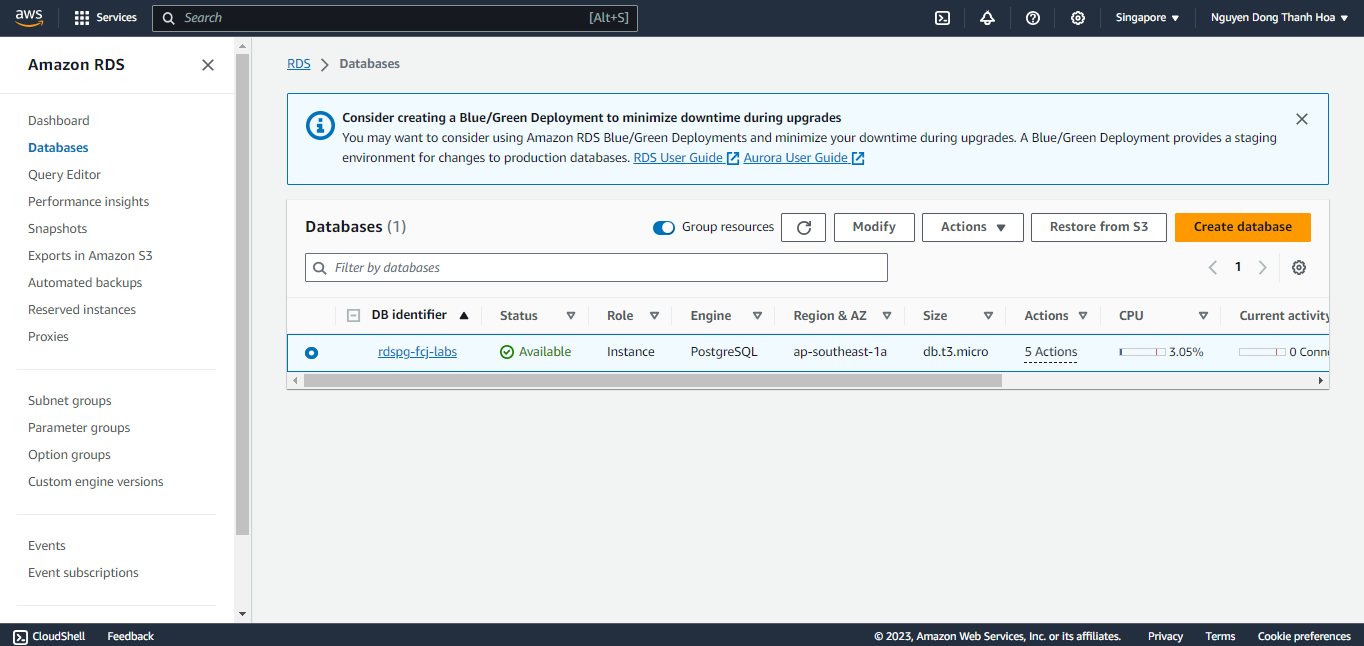
For DB engine version, choose the new version.
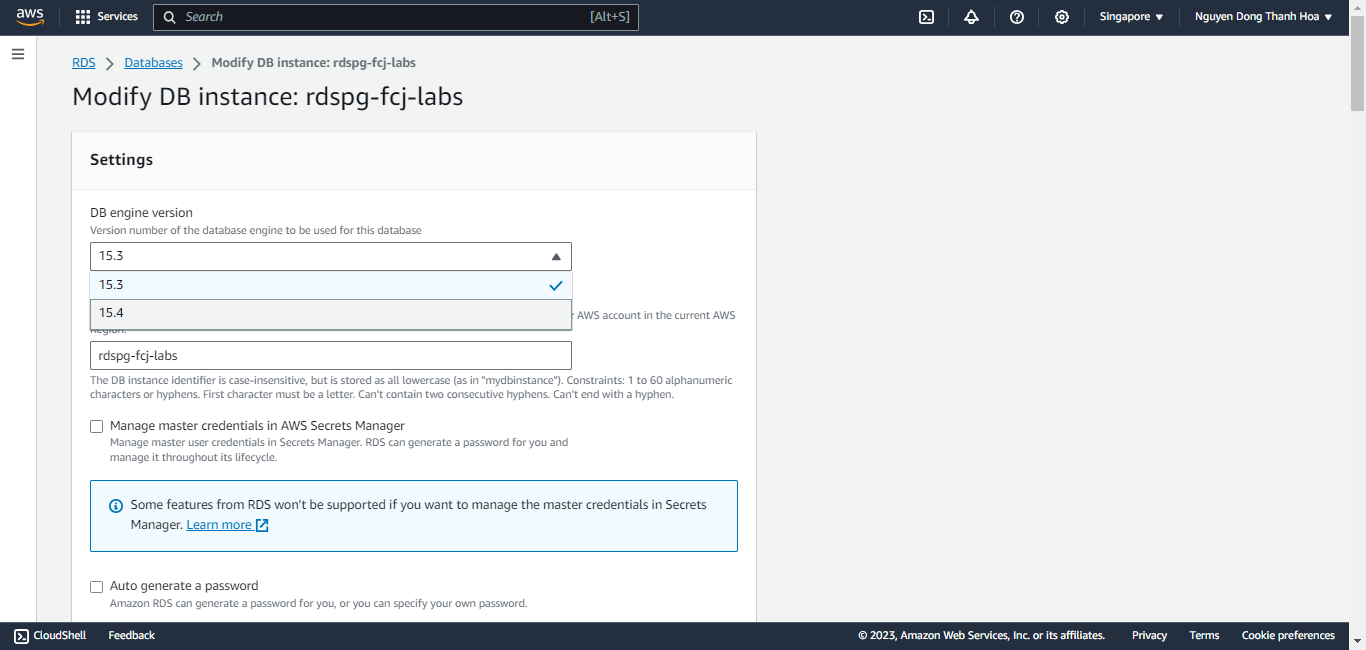
Choose Continue and check the summary of modifications.
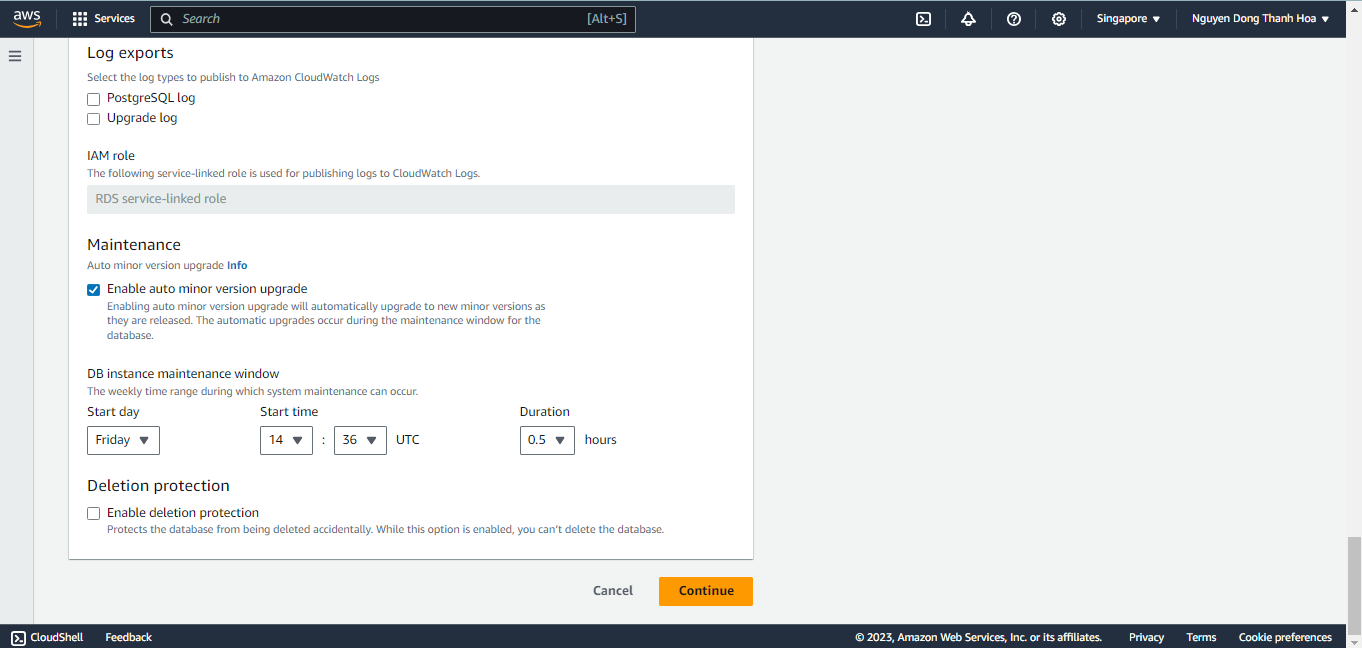
To apply the changes immediately, choose Apply immediately. Choosing this option can cause an outage in some cases.
On the confirmation page, review your changes. If they are correct, choose Modify DB Instance to save your changes.
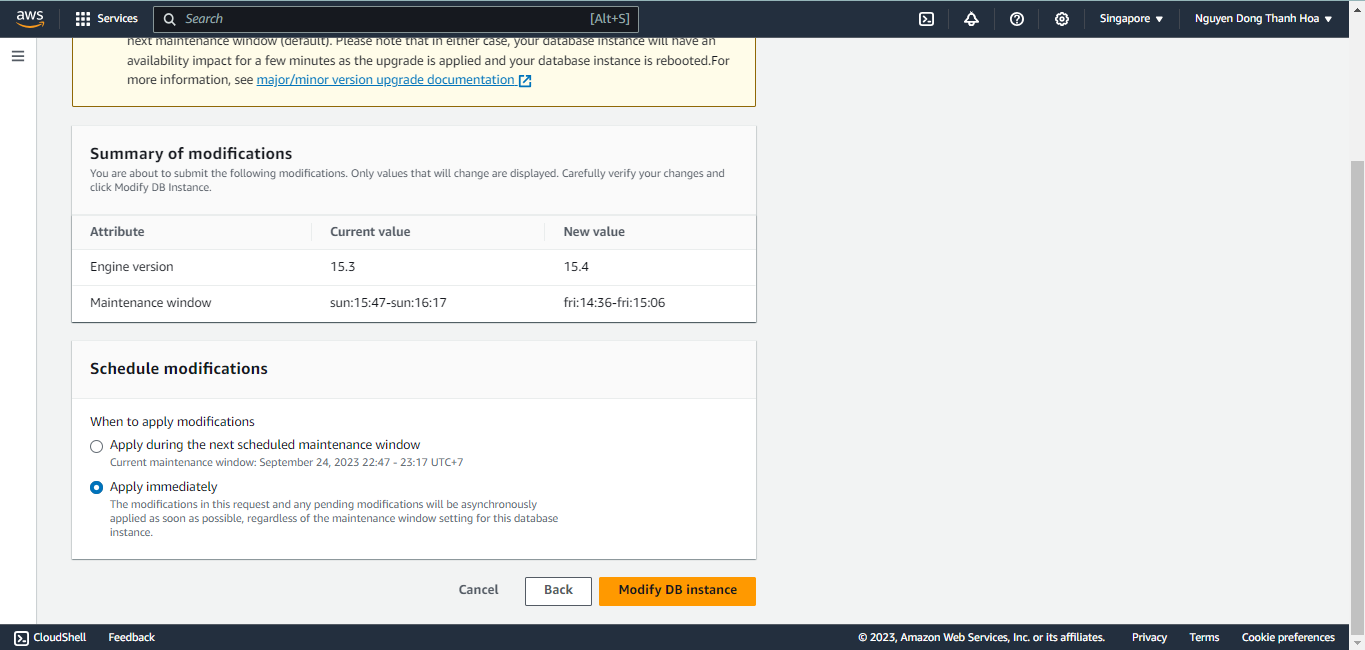
You can see your instance being upgraded by going back to the RDS instances page.
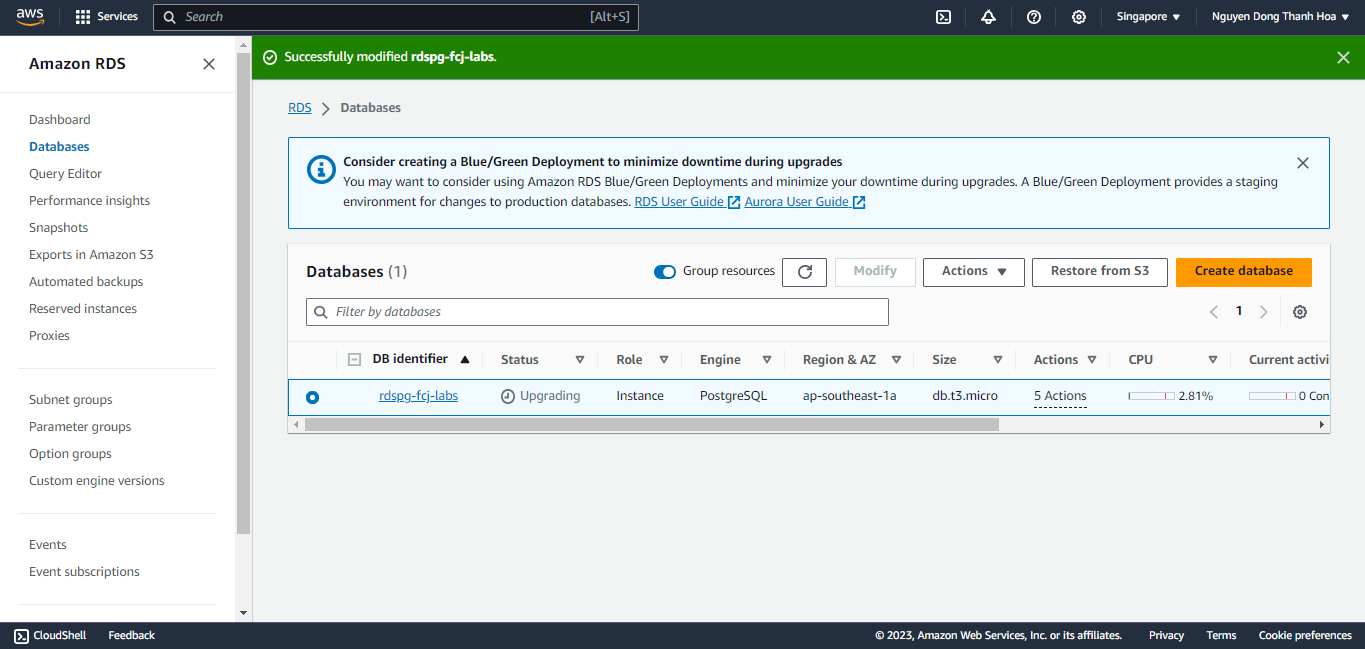
(OPTIONAL) AWS CLI
Alternatively you can upgrade the instance using the AWS CLI as shown below: